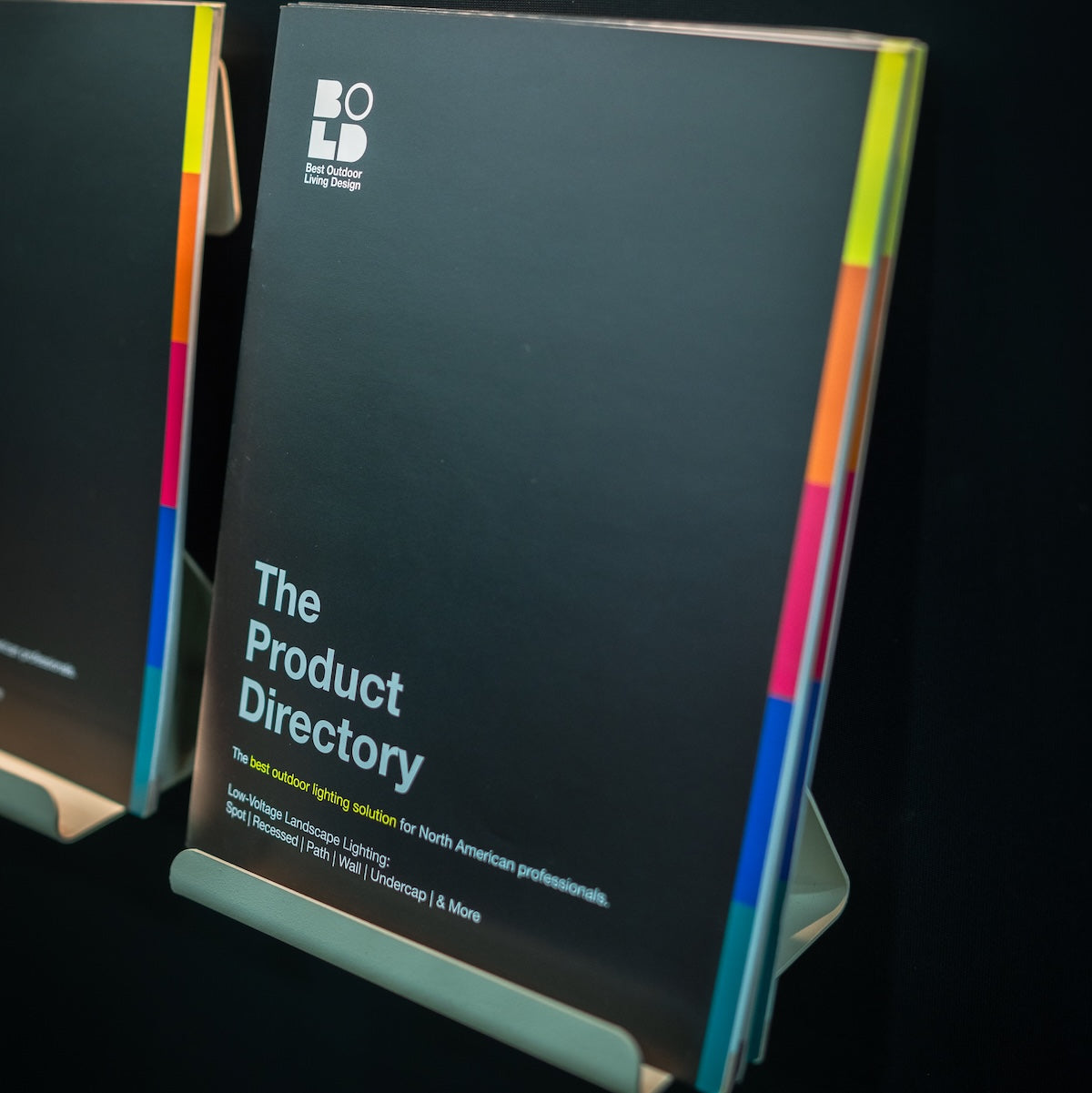The Source is BOLD's standard low-voltage transformer. It is available in 60VA and 180VA. Integrated directly into the transformer is a daylight sensor (or light sensor) and an astronomical clock.
All settings can be adjusted via the control panel on the front of the transformer, allowing for customization through the 4 embedded modes: Manual On/Off, Timer, Auto, and Astro Mode.


- On - This turns the power supply on and leaves it on. The lights will stay on until another mode is selected.
- Off - This turns the power supply off and leaves it off. The lights will stay off until another mode is selected.
- Timer - The Timer Mode allows you to schedule a time when you want your lights to turn on and a set a time for when you want them to turn off (the time must be set for this mode to work properly).
- Auto - The Auto Mode utilizes the light sensor built into the front of the transformer. The lights will turn on when the transformer detects that it is starting to get dark outside and stay on for a set number of hours.
- Astro - The Astro Mode turns the system and lights on and off according to the sunrise/sunset time (the location must be set for this mode to work properly).
How to set up the settings for The Source 60 & Source 180
Once the transformer is installed, you need to set the date, time, and location. Because this is a standard transformer (not controlled via Bluetooth or Wi-Fi), you must set-up the settings manually to ensure your transformer behaves accordingly to the mode you want it set to.
Check out our latest video on how to manually set up the Source 60 & Source 180 transformers:
How to set up Date/Time:
Note: It sets the day first, then month, then year, then time.
1. Press the MENU and DOWN button at the same time


2. The first digit on the date will start flashing


3. Use the UP and DOWN arrows to increase/decrease the digit


4. Hit ENTER once you’ve found the digit you want


5. Repeat steps 3 and 4 for all the digits to set the proper date

6. Once you have all the digits of the date set, press ENTER
7. The first digit on the time will start flashing
8. Use the UP and DOWN arrows to increase/decrease the digit
- Note: Source transformers utilize a 24-hr clock


9. Hit ENTER once you’ve found the digit you want
10. Repeat steps 8 and 9 for all the digits to set the proper time
11. Press ENTER
12. Once the numbers stop flashing, the date/time has been set
How to set up a Location:
1. Press the UP and ENTER button at the same time


2. The location number will start flashing


3. Use the UP and DOWN buttons select the proper location code (see: Location Code page) based on the closest major city to you


4. Press ENTER


5. Once the number stops flashing, the location has been set
How to use Manual "On" Mode
On Mode means that the lights are on and will stay on.
1. Press MENU


2. The modes will appear in boxes on the left side of the screen
3. Use the UP and DOWN to navigate to ON


4. The transformer will now stay ON until another setting is selected
- Note: ON Mode will override any other modes or timers that have been set up
How to use Manual "Off" Mode
Off Mode means that the lights are off and will stay off.
1. Press MENU


2. The modes will appear in boxes on the left side of the screen
3. Use the UP and DOWN to navigate to OFF


4. The transformer will now stay OFF until another setting is selected
- Note: OFF Mode will override any other modes or timers that have been set up
How to set up "Auto" Mode
Auto-Mode utilizes the built-in photocell light sensor on the front of the transformer to turn the lights on at sunset and off at sunrise.
Note: the transformer must be installed outside or in a space where the photocell light sensor can accurately detect daylight for this mode to work accurately.
1. Press MENU


2. The modes will appear in boxes on the left side of the screen
3. Use the UP and DOWN to navigate to AUTO


4. The transformer will turn on when the sun sets and off when the sun rises
How to set up "Timer" Mode
Timer-mode allows you to set the exact time you want the lights to turn on and the exact time you want them to turn off.
Note: the current time must be set on the transformer in order for this setting to work accurately (see: How to set the date/time).
1. Press MENU


2. The modes will appear in boxes on the left side of the screen
3. Use the UP and DOWN to navigate to TIMER


4. Press ENTER


5. START TIME will appear on the left side of the screen and the first set of digits will start flashing


Use the UP and DOWN arrows to set the hour
- Reminder: the Source transformer utilizes at 24hr clock


7. Press ENTER
8. Use the UP and DOWN arrows to set the first digit of the minutes
9. Press ENTER
10. Use the UP and DOWN arrows to set the second digit of the minutes
11. Press ENTER
12. END TIME will appear on the left side of the screen and the first set of digits will start flashing


13. Repeat steps 6-11
14. The transformer will now turn on at the set start time and off and the set end time.
- Note: the transformer will only turn on when the start time matches the current time. For example: if you set the start time to 20:00 but it is currently 21:00, it will be 23hrs before the routine runs and turns the transformer on.
If you have questions about the Source transformers or want to learn more about BOLD, you can reach out to us at support@boldpros.com or give us a call at 1-833-472-9960.